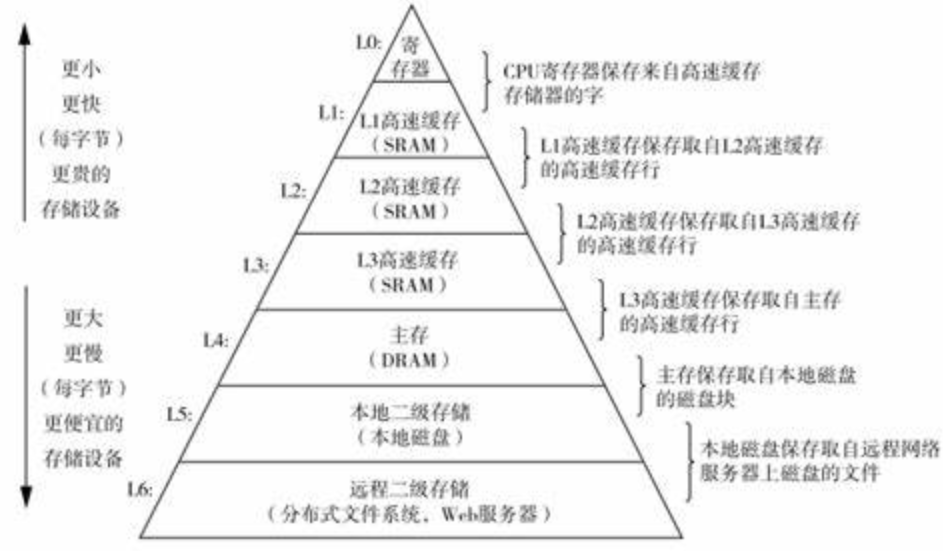本文最后更新于:2022年10月19日 下午
李博明老师讲的Linux课程笔记。
系统为debian系统,主要内容包括:如何查看硬件信息。
正确的硬件认识才能做出故障排除。
正确的硬件认识才能做出故障排除
主要的硬件如下:
CPU型号
存储器(Memory)容量
硬盘数量与容量
显卡
各种硬件型号与驱动(界面卡)
1. 查看CPU型号 一般而言,这种信息的都比较长,常转换为.log的日志形式进行查看
1 2 3 4 ~$ cat /proc/cpuinfo > cpuinfo.log~$ vim cpuinfo.log
例1:
树莓派4b:
1 2 3 4 5 6 7 8 9 10 11 12 13 14 15 16 17 18 19 20 21 22 23 24 25 26 27 28 29 30 31 32 33 34 35 36 37 38 39 40 processor : 0 BogoMIPS : 108 .00 Features : fp asimd evtstrm crc32 cpuidCPU implementer : 0 x41CPU architecture: 8 CPU variant : 0 x0CPU part : 0 xd08CPU revision : 3 processor : 1 BogoMIPS : 108 .00 Features : fp asimd evtstrm crc32 cpuidCPU implementer : 0 x41CPU architecture: 8 CPU variant : 0 x0CPU part : 0 xd08CPU revision : 3 processor : 2 BogoMIPS : 108 .00 Features : fp asimd evtstrm crc32 cpuidCPU implementer : 0 x41CPU architecture: 8 CPU variant : 0 x0CPU part : 0 xd08CPU revision : 3 processor : 3 BogoMIPS : 108 .00 Features : fp asimd evtstrm crc32 cpuidCPU implementer : 0 x41CPU architecture: 8 CPU variant : 0 x0CPU part : 0 xd08CPU revision : 3 Hardware : BCM2835Revision : b03114Serial : 1000000055 f1022cModel : Raspberry Pi 4 Model B Rev 1 .4
由上文可知:
树莓派4B为4核心/线程处理器
Hardware:告诉我们树莓派4B的型号是BCM2835
例2:
个人电脑虚拟机:
1 2 3 4 5 6 7 8 9 10 11 12 13 14 15 16 17 18 19 20 21 22 23 24 25 26 27 28 29 30 31 32 33 processor : 0 vendor_id : GenuineIntel cpu family : 6 model : 142 model name : Intel(R) Core(TM) i5-7200U CPU @ 2.50GHz stepping : 9 microcode : 0xde cpu MHz : 2711.999 cache size : 3072 KB physical id : 0 siblings : 2 core id : 0 cpu cores : 2 apicid : 0 initial apicid : 0 fpu : yes fpu_exception : yes cpuid level : 22 wp : yes flags : fpu vme de pse tsc msr pae mce cx8 apic sep mtrr pge mca cmov pat pse36 clflush mmx fxsr sse sse2 ss ht syscall nx pdpe1gb rdtscp lm constant_tsc arch_perfmon nopl xtopology tsc_reliable nonstop_tsc cpuid pni pclmulqdq ssse3 fma cx16 pcid sse4_1 sse4_2 x2apic movbe popcnt tsc_deadline_timer aes xsave avx f16c rdrand hypervisor lahf_lm abm 3dnowprefetch cpuid_fault invpcid_single pti ssbd ibrs ibpb stibp fsgsbase tsc_adjust bmi1 avx2 smep bmi2 invpcid mpx rdseed adx smap clflushopt xsaveopt xsavec xsaves arat md_clear flush_l1d arch_capabilities bugs : cpu_meltdown spectre_v1 spectre_v2 spec_store_bypass l1tf mds swapgs itlb_multihit bogomips : 5423.99 clflush size : 64 cache_alignment : 64 address sizes : 43 bits physical, 48 bits virtual power management : processor : 1 ... processor : 2 ... processor : 3
由上文可知:
虚拟机有四个线程(processor)
vendor_id:该CPU是Intel做的model name:CPU型号是i5-7200U;运行速度2.50GHz,这个可以在cpu MHz得到验证。cpu MHz: CPU的运行速度。一般现代的多核CPU每个核的运行速度是不同的,但是由于此处是虚拟机,故速度相同(文中未列出)。不同的CPU运行速度旨在根据系统需求调整CPU运转速率,当不需要大量的计算的时候,可以节约能耗。cache size:内存大小为3072KBsiblings:此处告诉我们CPU有两个同胞。如果siblings=cpu cores,说明CPU的超执行绪( HT, Hyper- Threading)没有打开。如果打开的话,则siblings=2×cpu corescpu cores:CPU的核心数flags:可以认为是CPU支持的指令集,或者说是CPU支持的功能bugs:指CPU存在的硬件bug;这几个bug是长久以来就存在的了,如今都是使用软件的方式规避掉硬件的bug。(这些bug的存在并不会影响日常使用)bogomips:Linux对于CPU的测速标准。这个标准并不是准确评判标准。简单而言,该数值越大,CPU跑的越快。
2. 查看磁盘挂载、使用情况 3. 查看界面卡 拆机查看硬件型号已经成为过去:
如今的主机大多数已经封装,为了芯片的散热,往往芯片外面有风扇、散热片等,拆机查看硬件型号也更加复杂。
而且,如见芯片功能愈加强大,音效卡、网卡往往也整合到系统芯片中,如南北桥,此时拆机也看不见具体的硬件型号。
3.1 初步判别 由于本人没有Linux实机,只能用虚拟机代替(虚拟机和实体机差别巨大)
1 2 3 4 5 6 7 8 9 10 11 12 13 14 15 16 17 18 19 20 21 22 23 24 25 26 27 28 29 30 31 32 33 34 35 36 37 38 39 40 41 42 43 44 45 46 00 :00 .0 Host bridge: Intel Corporation 440 BX/ZX/DX - 82443 BX/ZX/DX Host bridge (rev 01 )00 :01 .0 PCI bridge: Intel Corporation 440 BX/ZX/DX - 82443 BX/ZX/DX AGP bridge (rev 01 )00 :07 .0 ISA bridge: Intel Corporation 82371 AB/EB/MB PIIX4 ISA (rev 08 )00 :07 .1 IDE interface: Intel Corporation 82371 AB/EB/MB PIIX4 IDE (rev 01 )00 :07 .3 Bridge: Intel Corporation 82371 AB/EB/MB PIIX4 ACPI (rev 08 )00 :07 .7 System peripheral: VMware Virtual Machine Communication Interface (rev 10 )00 :0 f.0 VGA compatible controller: VMware SVGA II Adapter00 :10 .0 SCSI storage controller: LSI Logic / Symbios Logic 53 c1030 PCI-X Fusion-MPT Dual Ultra320 SCSI (rev 01 )00 :11 .0 PCI bridge: VMware PCI bridge (rev 02 )00 :15 .0 PCI bridge: VMware PCI Express Root Port (rev 01 )00 :15 .1 PCI bridge: VMware PCI Express Root Port (rev 01 )00 :15 .2 PCI bridge: VMware PCI Express Root Port (rev 01 )00 :15 .3 PCI bridge: VMware PCI Express Root Port (rev 01 )00 :15 .4 PCI bridge: VMware PCI Express Root Port (rev 01 )00 :15 .5 PCI bridge: VMware PCI Express Root Port (rev 01 )00 :15 .6 PCI bridge: VMware PCI Express Root Port (rev 01 )00 :15 .7 PCI bridge: VMware PCI Express Root Port (rev 01 )00 :16 .0 PCI bridge: VMware PCI Express Root Port (rev 01 )00 :16 .1 PCI bridge: VMware PCI Express Root Port (rev 01 )00 :16 .2 PCI bridge: VMware PCI Express Root Port (rev 01 )00 :16 .3 PCI bridge: VMware PCI Express Root Port (rev 01 )00 :16 .4 PCI bridge: VMware PCI Express Root Port (rev 01 )00 :16 .5 PCI bridge: VMware PCI Express Root Port (rev 01 )00 :16 .6 PCI bridge: VMware PCI Express Root Port (rev 01 )00 :16 .7 PCI bridge: VMware PCI Express Root Port (rev 01 )00 :17 .0 PCI bridge: VMware PCI Express Root Port (rev 01 )00 :17 .1 PCI bridge: VMware PCI Express Root Port (rev 01 )00 :17 .2 PCI bridge: VMware PCI Express Root Port (rev 01 )00 :17 .3 PCI bridge: VMware PCI Express Root Port (rev 01 )00 :17 .4 PCI bridge: VMware PCI Express Root Port (rev 01 )00 :17 .5 PCI bridge: VMware PCI Express Root Port (rev 01 )00 :17 .6 PCI bridge: VMware PCI Express Root Port (rev 01 )00 :17 .7 PCI bridge: VMware PCI Express Root Port (rev 01 )00 :18 .0 PCI bridge: VMware PCI Express Root Port (rev 01 )00 :18 .1 PCI bridge: VMware PCI Express Root Port (rev 01 )00 :18 .2 PCI bridge: VMware PCI Express Root Port (rev 01 )00 :18 .3 PCI bridge: VMware PCI Express Root Port (rev 01 )00 :18 .4 PCI bridge: VMware PCI Express Root Port (rev 01 )00 :18 .5 PCI bridge: VMware PCI Express Root Port (rev 01 )00 :18 .6 PCI bridge: VMware PCI Express Root Port (rev 01 )00 :18 .7 PCI bridge: VMware PCI Express Root Port (rev 01 )02 :00 .0 USB controller: VMware USB1.1 UHCI Controller02 :01 .0 Ethernet controller: Advanced Micro Devices, Inc. [AMD] 79c970 [PCnet32 LANCE] (rev 10) 02:02.0 Multimedia audio controller: Ensoniq ES1371/ES1373 / Creative Labs CT2518 (rev 02) 02:03.0 USB controller: VMware USB2 EHCI Controller 02:05.0 SATA controller: VMware SATA AHCI controller
对上文进行说明:
Host bridge:北桥(DRAM控制晶片)PCI bridge:南桥(PCIe控制晶片)。如图所示,如今南桥和北桥已经合并到同一颗晶片中,其生产商为Intel,型号为440BX/ZX/DX-8244BX/ZX/DXVGA compatible controller:集成显卡型号Ethernet controller:网卡USB controller:USB控制器Multimedia audio controller:音效卡SATA controller:SATA控制器, 磁盘控制器
3.2 进一步了解——驱动模组 3.2.1 了解不同的界面卡和驱动程序 结果如下:
1 2 3 4 5 6 7 8 9 10 11 12 13 14 15 16 17 18 19 20 21 22 23 24 25 26 27 28 29 30 31 32 33 34 00:00.0 Host bridge: Intel Corporation 440BX/ZX/DX - 82443BX/ZX/DX Host bridge (rev 01 ) Subsystem: VMware Virtual Machine Chipset Kernel driver in use: agpgart-intel 00:01.0 PCI bridge: Intel Corporation 440BX/ZX/DX - 82443BX/ZX/DX AGP bridge (rev 01 ) ... ... 00:0f.0 VGA compatible controller: VMware SVGA II Adapter Subsystem: VMware SVGA II Adapter Kernel driver in use: vmwgfx Kernel modules: vmwgfx 00:10.0 SCSI storage controller: LSI Logic / Symbios Logic 53c1030 PCI-X Fusion-MPT Dual Ultra320 SCSI (rev 01 ) Subsystem: VMware LSI Logic Parallel SCSI Controller Kernel driver in use: mptspi Kernel modules: mptspi ... ... 02:00.0 USB controller: VMware USB1.1 UHCI Controller Subsystem: VMware USB1.1 UHCI Controller Kernel driver in use: uhci_hcd 02:01.0 Ethernet controller: Advanced Micro Devices, Inc. [AMD ] 79c970 [PCnet32 LANCE ] (rev 10 ) Subsystem: Advanced Micro Devices, Inc. [AMD ] PCnet - Fast 79C971 Kernel driver in use: pcnet32 Kernel modules: pcnet32 02:02.0 Multimedia audio controller: Ensoniq ES1371/ES1373 / Creative Labs CT2518 (rev 02 ) Subsystem: Ensoniq Audio PCI 64V/128/5200 / Creative CT4810/CT5803/CT5806 [Sound Blaster PCI ]Kernel driver in use: snd_ens1371 Kernel modules: snd_ens1371 02:03.0 USB controller: VMware USB2 EHCI Controller Subsystem: VMware USB2 EHCI Controller Kernel driver in use: ehci-pci 02:05.0 SATA controller: VMware SATA AHCI controller Subsystem: VMware SATA AHCI controller Kernel driver in use: ahci Kernel modules: ahci
其中最重要的有两行:
1 2 Kernel driver in use : 模组名称 Kernel modules : 模组名称
其中:
Kernel modules: 指该硬件需要什么样的驱动程序模组才能驱动
Kernel driver in use:目前正在使用这个模组驱动该硬件
如果没有Kernel driver in use,则说明该驱动模组并没有载入。
3.2.2 观察目前系统载入的核心模组 该命令执行的结果,并不按照”字母“排序
如果想要按照”字母“进行排序,则执行(有缺点:标题Module ...也会参与排序)
从结果来看,可以看到上文Kernel driver in use:提到的许多模组。同时可以看到该模组目前有没有被其他模组使用(by栏),这取决了模组之间的相依 关系
3.3 载入、删除核心模组 如果我们需要的模组(假设模组名为AAA)没有在lsmod中出现,我们就需要自己安装 ,执行
如果想要移除 ,则执行
如果该模组和其他模组有相依关系(其他模组正在使用着该模组),可能无法移除,此时只能将这些模组一并移除。
一般而言,如果模组出了问题,我们不希望 通过关机重启的方法进行修复,我们希望使用其他的办法对模组进行修复。
4. 使用dmesg查看系统信息 dmesg报告相当的长,我们一般采用dmesg > filename.log,再利用vi或者vim进行阅读。
4.1 编译核心 如下文
1 [ 0.000000] Linux version 5.10 .42-Release-OPENFANS +20210611 -v8 (root@cavium ) (gcc-10.2 .0 (GCC) 10.2 .0 , GNU ld (GNU Binutils for Ubuntu) 2.26 .1 ) #1 SMP PREEMPT Fri Jun 11 17 :19 :45 CST 2021
由上文可知,Linux核心的版本是5.10.42,编译核心的人是root@cavium,使用的是gcc-10.2.0编译的
4.2 CPU信息 (前面也可以看到,这里不赘述)
4.3 网络信息 1 [ 3.499713] pcnet32 0000 :02 :01.0 ens33: renamed from eth0
可见,驱动模组是pcnet32
使用lspci -k,可见
1 2 3 4 02:01.0 Ethernet controller: Advanced Micro Devices, Inc. [AMD ] 79c970 [PCnet32 LANCE ] (rev 10 ) Subsystem: Advanced Micro Devices, Inc. [AMD ] PCnet - Fast 79C971 Kernel driver in use: pcnet32 Kernel modules: pcnet32
其中,Kernel driver in use是pcnet32
使用lsmod,可见
1 2 Module Size Used bypcnet32 45056 0
其中,pcnet32已经被加载
4.3 硬盘信息 1 2 3 4 5 6 7 8 9 10 11 12 13 14 15 16 [ 4.123960 ] sd 32:0:0:0 : Attached scsi generic sg1 type 0 4.123986 ] sd 32:0:0:0 : [sda] 41943040 512 -byte logical blocks: (21 .5 GB/20 .0 GiB)4.124201 ] sd 32:0:0:0 : [sda] Write Protect is off4.124206 ] sd 32:0:0:0 : [sda] Mode Sense: 61 00 00 00 4.124770 ] sd 32:0:0:0 : [sda] Cache data unavailable4.124774 ] sd 32:0:0:0 : [sda] Assuming drive cache: write through4.124880 ] sd 32:0:1:0 : Attached scsi generic sg2 type 0 4.125500 ] sd 32:0:1:0 : [sdb] 314572800 512 -byte logical blocks: (161 GB/150 GiB)4.125659 ] sd 32:0:1:0 : [sdb] Write Protect is off4.125664 ] sd 32:0:1:0 : [sdb] Mode Sense: 61 00 00 00 4.125989 ] sd 32:0:1:0 : [sdb] Cache data unavailable4.125995 ] sd 32:0:1:0 : [sdb] Assuming drive cache: write through4.127227 ] sda: sda14.128478 ] sdb: sdb14.138067 ] sd 32:0:0:0 : [sda] Attached SCSI disk4.139102 ] sd 32:0:1:0 : [sdb] Attached SCSI disk
可以看到,一共有两个硬盘:sda、sdb,还可以看到硬盘容量。
5. dmidecode查看系统信息 dmidecode是一个可以解码主机BIOS的DMI/SMBIOS内的信息,输入
该命令的输出很长,但是十分重要。
5.1 BIOS信息 1 2 3 4 5 6 7 8 9 10 11 12 13 14 15 16 BIOS Information Vendor : Phoenix Technologies LTD Version : 6.00 Release Date : 07/29/2019 Address : 0xEA480 Runtime Size : 88960 bytes ROM Size : 64 kB Characteristics : ISA is supported PCI is supported PC Card (PCMCIA) is supported PNP is supported ... ... BIOS Revision : 4.6 Firmware Revision : 0.0
内容包括BIOS的版本(6.00)、厂商(Phoenix Technologies LTD)、释出日期(07/29/2019)、其所支持的版本等等
5.2 主机信息 5.3 主板信息 1 2 Base Board Information
5.4 CPU信息 1 2 Processor Information...
5.5 缓存信息(有相关的补充) 1 2 3 4 5 6 Cache Information... Cache Information...
包括一阶缓存、二阶缓存等等…
补充说明:cache(缓存)
电脑的所有指令中,话得时间最长的是存档,之后就是读档。
有些存储器的地址特别常用,就会优先存到Cache中。实际的读写中,由于不同Level的Cache存储的地址不同,于是产生了击中(Hit)和失误(Miss)的概念。
5.6 内存条(tw:记忆体、US:Momery)信息 小贴士:如果电脑有多个内存条,我们希望购买同一个厂家、同一个型号、同一个批次、同一个容量的内存条,这样搭建的服务器稳定。
等等…信息